

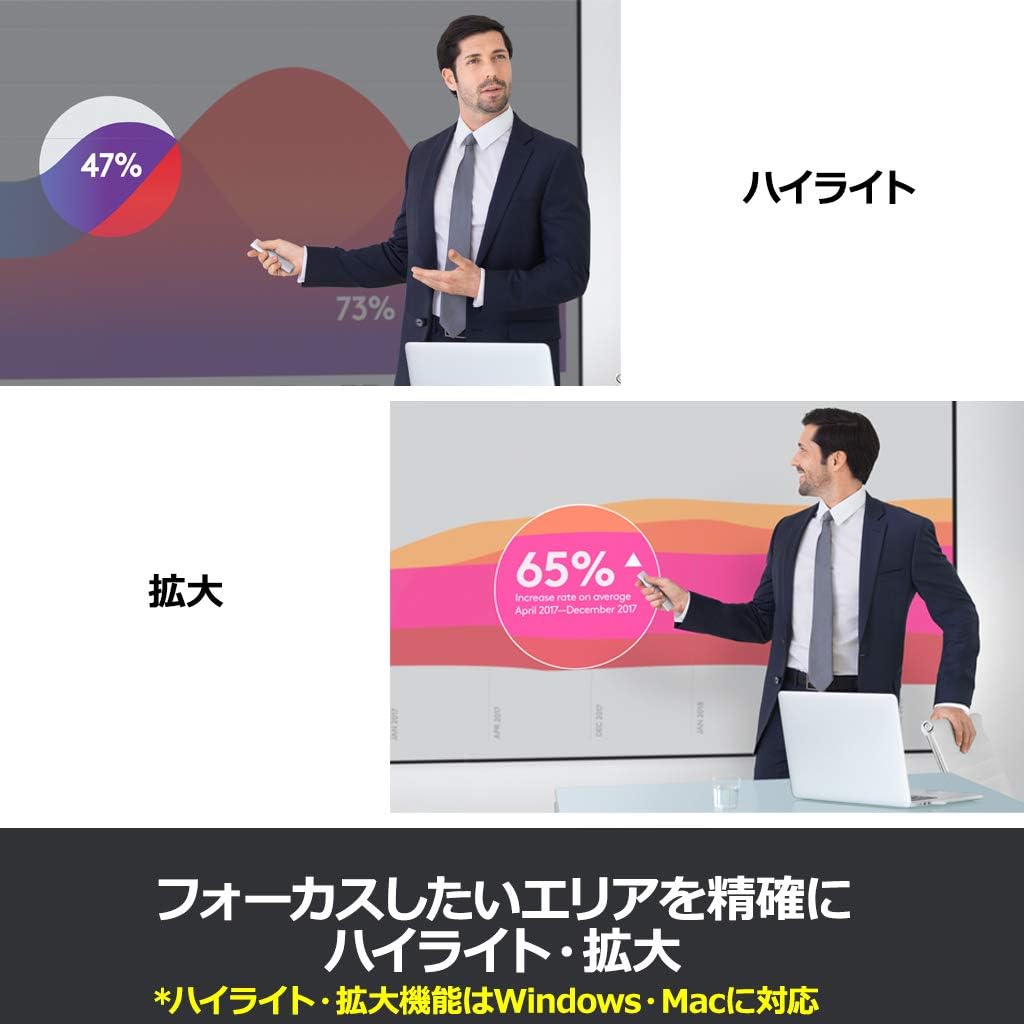






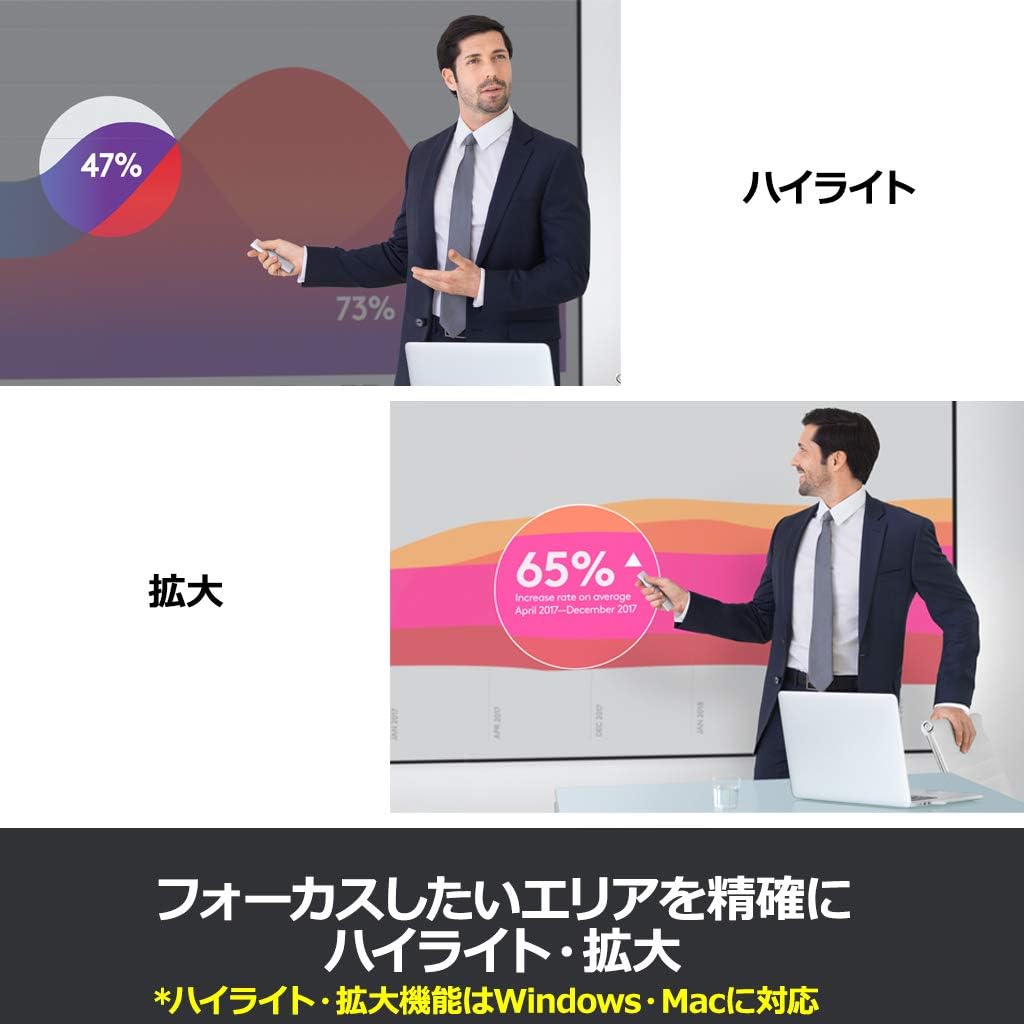




Logitech Pointer R1000SL Slate Presenter for online meetings, presentation, rechargeable, wireless, R1000 SPOTLIGHT, online meetings, genuine Japanese product
Couldn't load pickup availability
Product description
A new presentation tool that is completely different from ordinary laser pointers and presenters, compatible with Bluetooth Smart connection and can also be used with tablets. You can freely control the on-screen explanation by enlarging, highlighting, pointing out, etc. It can be used for a 3-hour presentation with just 1 minute of charging. The 2.4GHz wireless connection allows it to be used from up to 20m away from the PC (note: may vary depending on the environment and usage conditions), and it is compatible with multiple presentations of any scale. Two-year free warranty for peace of mind.
Manufacturer's description


-

Highlight on screen
Highlight the exact area you want to focus on.
*Adjustable highlight range in Logitech Presentation app.
-

Zoom on screen
Zoom in on the details of the area you want to focus on. Smartly accommodate sudden requests to zoom in during meetings.
* You can adjust the magnification in the Logitech Presentation app.
-

On-screen video playback
Use the on-screen cursor to play and pause videos, open links, and deliver content-rich presentations.
-

Time management with timer function
Perfect time management from the first slide to the last. Set milestones in the app and receive vibrations when the time is up. Adjust notification times in the Logitech Presentation app.
-

Diverse Connectivity and Compatibility
Works with Spotlight on Windows/Mac platforms in PowerPoint, Keynote, PDF, Google Slide and Prezi.
-

Fast charging for 3 hours in 1 minute
When using a USB-C charging cable, you can charge it quickly, with 1 minute of charging allowing for 3 hours of presentation time. When fully charged, it can be used for up to 3 months (may vary depending on usage conditions).
-

Wide operating range of 20m
Move freely and control your presentation from up to 20 meters away (depending on usage conditions).
Customize your presentation with the Logitech Presentation app
You can set your desired pointer mode etc. within the app.
For example, you can use the Magnify feature to visually enlarge the area you want to focus on, or the Highlight feature to change the density of the surrounding area.
You can assign gesture controls to adjust the volume, or set a timer to keep track of your presentation, etc.
You can create a more effective presentation by adjusting the settings to your liking.

-
Can I use it for presentations using a tablet?
Yes, you can use it on any tablet as long as the device is running Windows 10 or later, Windows 8, macOS X 10.10 or later, Chrome OS, or Android 5.0 or later.
-
Can I use it for web conferences such as Skype?
Yes, you can still use the zoom and highlight functions. It can also be used for online courses and lectures, as it allows you to capture the attention of your audience.
-
What do I need to connect devices such as a PC?
There are two ways to connect. One is to connect using the USB receiver (inserted at the bottom of the unit). Simply insert it into a USB slot to use. The other is via Bluetooth connection (Bluetooth Smart). Even if your device does not have a USB slot, you can easily connect it if it is Bluetooth Smart compatible.
-
Can I use just the projector screen?
It can be used not only as a projector screen, but also when displaying presentation materials on a monitor.
-
Can't it be used like a normal pointer?
You can also use it as a pointer. When using the pointer, select "Pointer" in the Logitech Presentation app, then select "Circle" and adjust the color and size of the pointer.
Up to 2000 yen off coupons available
Campaign Overview
①
If you purchase, comment , and sign up for our email newsletter ,
We will give you a 300 yen coupon here.
♡How to receive: The coupon will be emailed to you within 24 hours of commenting.
②
When you purchase two or more items in all stores, you will automatically receive a 5% discount at checkout.
③
If you spend ¥ 10,000 or more, a ¥800 discount will be automatically applied at checkout.
④
If your cumulative spending during the period reaches 20,000 yen or more, you will receive a 2,000 yen coupon which will be sent to you by email.
♡How to use: Available for repurchasing for 2,500 yen or more
Contact: yoler.jp@yolerhome.com
Product Shipping Fee Table
| Area Name | Shipping fee (tax included) |
|
order payment amount 18000 yen(≈$121) or more |
free |
|
order payment amount less than 18000 yen |
4100 yen(≈$27.5) |
(If you wish to cancel your order, please contact us before the product is shipped.)
Delivery time
- Orders placed by 4pm in Japan will be delivered within 7 business days. Orders from other countries will receive their products within 2-4 weeks.
- Depending on the product inventory status and the time of order, items may be shipped on the same day or the next day (excluding Saturdays, Sundays, and company-designated holidays).
- Delivery may be delayed due to circumstances (system or equipment related, long holidays, weather conditions, etc.) In the event of a delay, we will notify you by email.
- For pre-order items, this will be stated on each product page.
- Please note that we may not be able to deliver to remote islands or certain regions as requested.
*Delivery may be earlier or later than stated due to weather or other circumstances.
*For some mountainous areas and some areas of Hokkaido, Tohoku, Kanto, Kyushu, and Okinawa main island, it may take 1 to 6 business days to deliver.
About COD fees
Please note that cash on delivery is not available.
Changing your delivery address
We cannot change the delivery address after the product has been shipped, so if you wish to make a change, we recommend that you contact us as soon as possible.
About delivery companies and delivery date/time specifications
Please note that you cannot specify the delivery company or delivery date and time.
Shipping Areas
Please note that we are unable to ship products overseas using international shipping agents, etc.
I found an item that says "Delivery completed" but never arrived
- Please check the delivery location, such as a post box, delivery box, entrance, gas meter box, garage, bicycle basket, or building reception desk.
- Please check to see if any of your family members or housemates have received the package. The delivery company may have handed it over to them.
- Please check that the shipping address is correct. If the address is incorrect, we may have sent the item to the wrong address. Please check your order history again.
- If you have checked the above and still have not received your item, please contact the delivery company.
